Master Your Call Campaigns with Atlas Call Tracking Software
Effortlessly manage and optimize your call campaigns with the Atlas Campaign section—your command centre for all things call tracking. From detailed metrics to real-time status updates, Atlas gives you the tools you need to ensure your campaigns are always performing at their best.
With an intuitive interface that offers quick access to all your campaigns, you can monitor status, track key metrics, and make adjustments on the fly. Whether you’re running a single campaign or managing multiple initiatives, Atlas makes it easy to stay on top of every detail.
Ready to take control? Elevate your call campaigns with Atlas, where precision meets performance.
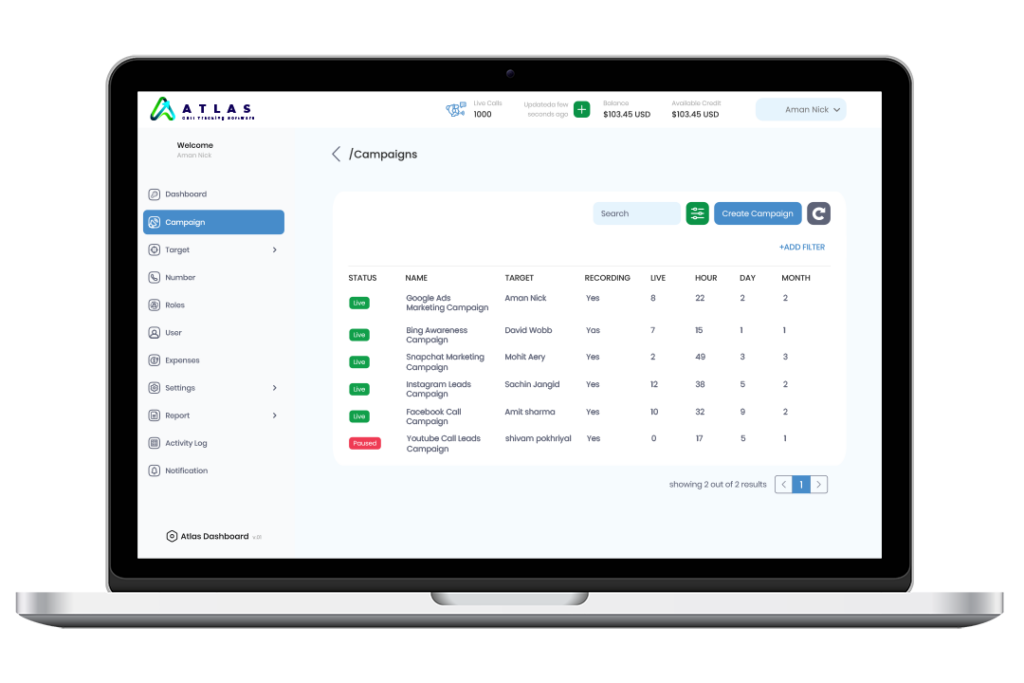
Atlas Campaign Management Attribute
Comprehensive Campaign List
Stay on top of your marketing efforts with a comprehensive campaign list. ATLAS displays all ongoing and paused campaigns in one place, giving you a quick overview of each campaign’s status, name, recording settings, and key performance metrics. Monitor live calls, hourly and daily activity, and overall totals at a glance.
Search and Filter for Streamlined Management
As your campaign list grows, ATLAS ensures efficient management with robust search and filter options. Quickly find and manage specific campaigns without having to sift through your entire list, making multiple campaign management streamlined and effective.
Detailed Metrics for In-Depth Analysis
ATLAS tracks each campaign’s performance in granular detail. View metrics such as the number of live calls, call durations, and activity categorised by hour, day, and month. This detailed data helps you understand your campaign’s performance on a deeper level, empowering you to make informed decisions.
Unique Campaign ID for Easy Tracking
Every campaign you create in ATLAS is automatically assigned a unique identifier, ensuring it can be easily tracked and managed across the platform. You’ll never lose sight of your campaigns, no matter how many you run.
Descriptive Campaign Names
ATLAS requires users to enter a clear, descriptive name for each campaign. This makes it easy to distinguish between multiple campaigns and keeps your campaign dashboard organized and efficient.
Status Monitoring at a Glance
Quickly see which campaigns are live and which are paused with color-coded status indicators. Green for “Live” and red for “Paused” make it easy to recognize the status of each campaign at a glance, helping you stay organized and proactive.
Comprehensive Call Recordings
With just a toggle, you can enable or disable call recordings, allowing for detailed call tracking and analysis. Choose between Mono and Stereo audio options to meet your specific recording quality needs.
Advanced Caller Identification
Our Previous Caller Identification feature allows you to track callers who have interacted with your campaign within a specific time frame, measured in hours. This ensures you never miss an opportunity to re-engage a potential lead.
Smart Call Flagging
With the Flag Previous Calls feature, you can flag calls based on their connection status or duration. This is especially useful for identifying callers who may need follow-up or additional interactions, ensuring no lead falls through the cracks.
Optimized Call Attempts
Specify the number of call attempts to ensure that no lead is left behind. You control how persistent the system is in reaching your potential customers, optimising your outreach and conversion efforts.
Flexible Caller Routing
ATLAS offers powerful Routing management, allowing you to set up custom routes for your calls. You can easily assign targets, define priority levels, and configure routing rules based on call conversion metrics such as call length or time of day. The system lets you customize every aspect of your campaign’s call flow, ensuring you maximize the efficiency of your inbound calls.
Efficient DID Management
ATLAS makes managing Direct Inward Dialling (DID) numbers simple. Select existing DIDs or create new ones directly within the platform. This ensures that all inbound calls are correctly routed and tracked, allowing you to handle high call volumes without missing a beat.
Frequently Asked Questions
ATLAS is an intuitive campaign management platform that simplifies the creation, tracking, and optimization of inbound call campaigns. It offers advanced features such as call routing, DID management, detailed metrics, and call recording, empowering marketers to streamline their campaigns and maximize results.
Creating a campaign in ATLAS is simple and user-friendly. The platform guides you through each step, from naming your campaign to configuring call routing, recordings, and more. With a clean interface and logical workflow, you can set up a campaign in minutes.
Each campaign in ATLAS is automatically assigned a unique Campaign ID, ensuring easy tracking and management. This identifier helps users quickly locate and monitor their campaigns across the platform, making campaign management efficient.
ATLAS offers flexible call routing management, allowing you to assign targets, set priorities, and configure routing rules based on metrics like call length or time of day. This ensures that every call is directed to the right destination, optimizing your campaign’s effectiveness.
Yes, ATLAS provides detailed metrics for each campaign. You can track metrics such as live calls, call durations, and activity categorized by hour, day, and month. This granular data helps you analyze and optimize your campaigns for better performance.
ATLAS simplifies DID (Direct Inward Dialing) management by allowing you to select or create DID numbers directly within the platform. This ensures that all inbound calls are properly routed and tracked, enhancing your campaign’s efficiency.
ATLAS provides a comprehensive campaign list where you can monitor the status of all your campaigns at a glance. With color-coded status indicators, detailed metrics, and actionable controls, managing multiple campaigns is streamlined and efficient.
ATLAS offers easy-to-use actionable controls for each campaign, including options to pause, edit, delete, or resume campaigns with just a few clicks. This enables real-time adjustments to your campaigns without any hassle.
ATLAS includes powerful search and filter functionalities that allow you to quickly find and manage specific campaigns. This makes it easy to handle multiple campaigns, ensuring that you can locate the information you need and manage your campaigns efficiently.
Optimize Your Campaigns, Maximize Results
Take control of your marketing efforts with Atlas’ Campaign Management feature. Track, analyze, and adjust your campaigns in real-time to ensure you’re getting the most out of every ad dollar.

